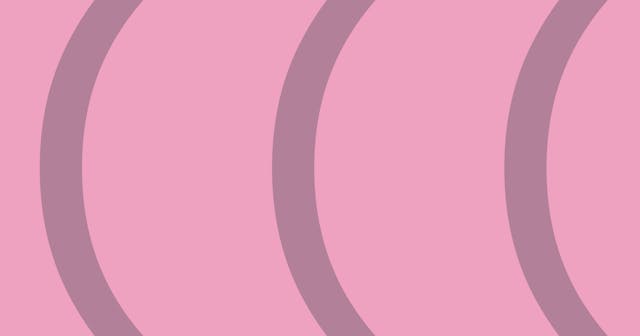Use Dynamic Property Maps over Switch Case Statements
An everyday JavaScript pattern to avoid clunky switch-case statements and unnecessary if conditionals.
It’s a common scenario in JavaScript to want something returned based on some other value.
The Example
For example, let’s say I have some dynamic value representing the theme of a button. I want to use that to call a function that returns a string of classes I should use when rendering the button.
This is what I expect:
// "light" theme
getButtonClasses("light"); // => "bg-gray text-black"
// "dark" theme (default)
getButtonClasses("dark"); // => "bg-black text-white"
getButtonClasses("WRONG"); // => "bg-black text-white"
getButtonClasses(); // => "bg-black text-white"Don’t Use If Statements
Your first inclination may be to use an if/else statement because we have only two options. Something like this:
function getButtonClasses(theme = "dark") {
if (theme === "light") {
return "bg-gray text-black";
} else {
return "bg-black text-white";
}
}That works, but it can lead to some problems:
- It doesn’t scale. Once you add support for a third theme, it starts to become unwieldy.
- Often these scenarios will require more logic than a simple string to return. It can become easy to get lost in which part of the if statement you’re in when the logic gets longer (though there are ways of avoiding that).
Don’t Use Switch Case Statements
I do not like switch-case statements. I’ve rarely found a good use for them. Here’s how the function might look using switch case:
function getButtonClasses(theme = "dark") {
switch (theme) {
case "dark":
return "bg-black text-white";
case "light":
return "bg-gray text-black";
default:
return "bg-black text-white";
}
}You can already see that it’s messier than the if statement. It doesn’t really scale much better than the if statement either. It’s a lot of code for simple value checking.
Try Dynamic Property Maps
My favorite pattern to use in these scenarios is a dynamic property map. It works by defining a property and using square brackets to interpolate the key and return the value of that property.
Consider the values we want returned. We could create a map like this:
const buttonClassMap = {
dark: "bg-black text-white",
light: "bg-gray text-black",
};And then we can access the values like this:
buttonClassMap["light"]; // => "bg-gray text-black"
buttonClassMap["dark"]; // => "bg-black text-white"This is great because:
- It scales perfectly. Need to support a new mapping? Just add a new key-value pair.
- No need for a function. Everything is defined statically and accessed directly.
Even for Simple Cases
I use this approach even for these simple cases because it’s clean when it’s small and scales better than the other approaches. That way I don’t have to make a conditional decision, I just go to the map every time. My code is consistent and using the pattern becomes like muscle memory.
Accounting for Default Values
Because this isn’t a function and just an object, we have to define default values differently.
In the example, I used a string to access the properties. In practice, those strings would be set to a variable and determined at runtime. Suppose the variable is called theme. We can set a default to dark like this:
buttonClassMap[theme || "dark"];Note: We use || instead of the often preferred ?? because we then have a fallback for empty strings.
Accounting For Bad Values
What we don’t have a fallback for is incorrectly typing a key. There are several ways you could ensure that, but if you can’t be sure that theme is going to be a valid key, an alternative approach to the previous example is this:
buttonClassMap[Object.keys(buttonClassMap).includes(theme) ? theme : "dark"];This looks at the possible keys and uses dark as the key unless it finds a match.
Using with Functions/Logic
You’re not limited to return simple values here, either. You could even return a function.
const funcMap = {
a: (arg) => console.log(arg),
b: (arg) => console.log(arg),
};
funcMap["a"]("HELLO!"); // Logs "Hello!" to the consoleI hope this was a helpful sets of tips that you can work into your everyday JavaScript!