
Resetting State on Next.js Route Change
Component state doesn't change when navigating between dynamic routes in Next.js that use the same component. useEffect can help.
One of Next.js's most powerful features, dynamic routes, can be challenging when it comes to managing the state of components that are used on multiple pages.
Consider a dynamic route (pages/[[...slug]].js) that tells Next we have two routes for that page: / and /other-page.
pages/[[...slug]].js
export default function DynamicPage(props) {
return (
<div style={{ margin: "2rem" }}>
<h1>{props.title}</h1>
</div>
);
}
export async function getStaticProps(context) {
const title = context.params?.slug ? "Page 2" : "Page 1";
return { props: { title } };
}
export async function getStaticPaths() {
return {
paths: ["/", "/other-page"],
fallback: false,
};
}On both pages we're going to load a button component that has a count clicker, along with a header that uses next/router to help us quickly navigate between pages without performing a full reload.
pages/[[...slug]].js
import { Button } from "../components/Button.jsx";
import { Header } from "../components/Header.jsx";
export default function DynamicPage(props) {
return (
<div style={{ margin: "2rem" }}>
<Header />
<h1>{props.title}</h1>
<Button />
</div>
);
}
// ...The header looks like this:
comopnents/Header.jsx
import Link from "next/link";
export const Header = () => {
return (
<nav>
<Link href="/">
<a style={{ marginRight: "0.5rem" }}>Page 1</a>
</Link>
<Link href="/other-page">Page 2</Link>
</nav>
);
};And the button:
comopnents/Button.jsx
import { useState } from "react";
export const Button = () => {
const [clickedCount, setClickCount] = useState(0);
return (
<div>
<p>Click Count: {clickedCount}</p>
<button onClick={() => setClickCount(clickedCount + 1)}>Increment</button>
</div>
);
};State is Not Reset when Changing Pages
The state is not reset when navigating between dynamic pages using this button. The behavior looks like this:
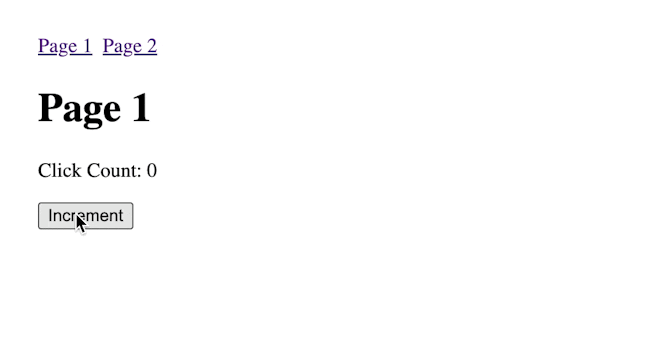
Handing State Reset
To reset the state between page loads, a component can make use of the useEffect hook, where the route change is a dependency.
To do so, we bring in next/router and use the asPath property as the useEffect dependency. Like this:
comopnents/Button.jsx
import { useState, useEffect } from "react";
import { useRouter } from "next/router";
export const Button = () => {
const [clickedCount, setClickCount] = useState(0);
const dynamicRoute = useRouter().asPath;
// Reset count to 0 on dynamic route change.
useEffect(() => setClickCount(0), [dynamicRoute]);
// ...
};This gives us the reset behavior:

More Complex Scenarios
In some cases, you may be using useEffect for other purposes and with other dependencies. In these cases, you can either add additional logic and checks into your existing useEffect call, or you call simply add another call with different dependencies. That's the beauty of hooks in React.
useEffect(() => setClickCount(0), [dynamicRoute]);
useEffect(() => {
// do other stuff ...
}, [otherDeps]);Resources
See the example project for a demo and to understand how it all fits together.
This StackOverflow answer helped me solve my particular issue, which was slightly more complex than this simple example.


