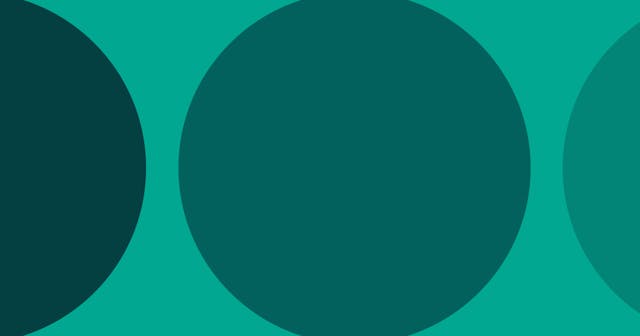Multiple Line "If" Statement in CoffeeScript
There are lots of different ways to move "if" statements in CoffeeScript into multiple lines. Pick the one you like the best!
Creating if statements that span multiple lines in CoffeeScript can be hard to remember, but it's quite easy. The trick is to make sure you
- keep your indentation the same, and
- end a line with an operator or a backslash
Simple Examples
Each of these examples will work, but they aren't necessarily pretty.
1. Backslash
Use a backslash to continue the line:
if a == 1 && b == 1 \
|| c == 1 && d == 1
doSomething()2. "Or" Operator
Use an "or" operator at the end of a line:
if a == 1 && b == 1 ||
c == 1 && d == 1
doSomething()3. Parentheses
Use parentheses (and an "or" operator):
if(
a == 1 && b == 1 ||
c == 1 && d == 1
)
doSomething()Refactoring
Let's do a bit of refactoring to see how we can make these a little cleaner.
1. Whitespace
Although it may seem odd, the indentation in CoffeeScript is looking for two spaces for it subsequent line. So if you use more than two, it will work as a continuation of the previous line. For example:
if a == 1 && b == 1 ||
c == 1 && d == 1
doSomething()2. Parentheses
If that's hard to read, you can include parentheses.
if(a == 1 && b == 1 ||
c == 1 && d == 1)
doSomething()3. Break Up Logic
Or, you could break up the logic into multiple statements.
e = a == 1 && b == 1
f = c == 1 && d == 1
if e && f
doSomething()Note: I prefer symbols for operators, such as && vs. and as I actually find it easier to read, even though it's less semantic. You can substitute my && for and and || for or and achieve the same effect.
References: