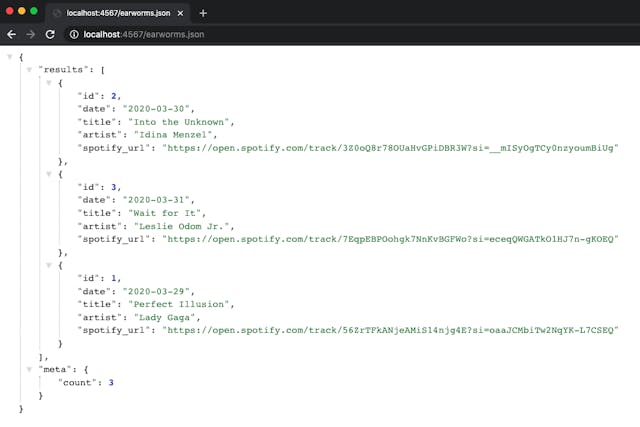How to Fix "Integrity check failed ..." Yarn Error
What to do when running into integrity check errors with Yarn.
Seeing an error like this?
error https://registry.yarnpkg.com/...:
Integrity check failed for "..."
(computed integrity doesn't match our records, got "sha512-... sha1-...")
Yarn suggests clearing the cache, which you can do with:
$ yarn cache clean
That didn't work for me because the integrity checksum was stored in the yarn.lock file. One option is to delete that file and regenerate it by running:
$ yarn install
That didn't work for me either, and it's not a great practice. In that case you're potentially updating all packages when really you just have a single issue with a single package.
Instead, I ran the following command:
$ yarn --update-checksums
This updated all the integrity checksums and then I was able to install the remainder of the packages and get the project working.
References: