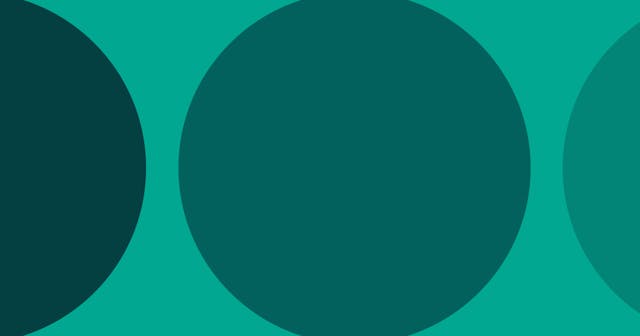Avoid these 6 Common Mistakes when Building a Website

A list of six crucial factors to a strong, modern website to improve the content, performance, visibility, and aesthetics of your website.
Websites are one of the most essential marketing tools any business can have. Websites are low-cost and don't need much money to maintain if you know what you're doing. You can even use free CSS resources for a good website, so it's understandable that most entrepreneurs want to build one.
However, there are many mistakes that people unknowingly commit while building a website. These minor mishaps will look like nothing during your development, but they can significantly affect the performance of your website. Here are six of the most common mistakes you can find.
1. A Website without a Plan
The biggest mistake people make when building a website is that they don't have a plan in place. They want a website to be flashy and look amazing, but they give no thought to its purpose. Does the website need to deliver more sales or more traffic conversion?
A website with no plan is not helpful to the visitor. It's useless for search engines, and you can expect zero traffic to come to it. Without a plan, your website won't help towards your goal, and it will be a waste of money once it's all up. Make sure you set up goals that will help you streamline your website.
Don't start if you don't have a clear idea of what you want your website to look like and what you want it to do. Spend some time thinking about what exactly you want your website to achieve. What do you want to accomplish with your website?
2. Not Using the Best Tool for the Job
Website design is more than just picking the right colors, fonts, and images. You have to choose the right web design tools too. Web design tools also include web design software, web builders, and even web hosting.
There are many web design tools out there that cater to beginners as well as professionals. You need to ensure that the capabilities of your design tools are right for your needs. For example, while web builders like WordPress or Squarespace can create the same website, their functionalities and ease of use differ.
The main functions of a web design tool include layout creation, text editing, image editing, and hyperlinking. Some even offer SEO and website security tools that can help you make your website better.
If you plan on collecting customer data, you also want to make sure that your website is compliant with local standards. For example, sites may want GDPR or SOC2 compliance regarding their data collection practices. GDPR compliance is a must if you operate within the EU.
3. Desktop-Only Website
Having a website is one thing, but having a mobile-friendly website is another. Now, mobile traffic has increased by 60% over the last few years. On top of that, it's projected that mobile traffic will account for 75% of all website traffic before 2030.
Since mobile traffic has become a crucial factor, mobile optimization has become essential in website design. You can achieve this through responsive web design.
Responsive web design helps your website adjust itself based on the type of device it is being viewed on. A responsive website is mobile-friendly, working on all devices, from smartphones to tablets, desktops to laptops, and anything in between.
4. 404 (Page Not Found) Errors
404 errors are one of the most annoying things a visitor can experience on a website. A 404 error means that a page on the website cannot be found. Sometimes, it happens when your website is new, and they're still under construction. However, sometimes 404 errors occur when you migrate a page without redirects.
When this happens, the visitor is redirected to a 404 error page, which is usually blank. A blank page is a waste of a visitor's time and results in your visitors bouncing away. It can also cause Google's algorithm to penalize your website; hence, it's important to make sure you resolve 404 errors immediately.
Test your website thoroughly. You should spend a few hours reviewing your website and testing it, looking for broken links. All you need to do is move your page to a different URL. You can manually redirect a URL or use a redirect plug-in. If you're building a website using a CMS like WordPress, there's a built-in 404 error plug-in for your use.
5. Lacking a Content Strategy
Content is king when it comes to websites. Without content, your website won't go anywhere. You won't rank and won't convince customers to trust you too. While building a site, you should give a lot of thought to the content you plan on adding through a content strategy.
You want relevant, exciting content and should explain what the site is about to your visitors. You want high-quality content that provides valuable information that guides your customers through the buying process.
You have to remember that search engines look at the content on your site to determine what the business is about. If the content is spammy, the search engine won't consider it, and it will rank the site lower. It can even penalize you and prevent indexing.
6. Missing SEO Content & Best Practices
While building a website, many people forget the importance of search engine optimization. SEO is the process of making your website more prominent in search engine results. When a search engine crawls your website's content, it ranks everything to determine where it should put it.
If you don't optimize your site, it will be buried by other websites that are optimized for the search engines.
If your website is search engine optimized, search engines can find it and rank higher. Google, for example, considers several factors while ranking a website. These include what your website is about, how long a person stays on your website, how helpful your website is, the rate of repeat visitors, and the quality of your website.
SEO is vital in giving your business the visibility it needs. Whether you're a startup or a small business, SEO can help build your traffic and connect you with the audience you want.
For example, a sitemap is a simple but useful addition to help you "communicate" with a search engine. Using robots (.txt) tells a search engine what to not index, while the web sitemap informs them about the parts of the website you want them to see.
The Bottom Line
Websites are powerful tools that can bring success to your business. However, they need to be built the right way to work for you.
Keep in mind that a website is a tool. It is there to achieve a goal, and the website's design should not get in the way of that. Start planning your website from the very beginning. By avoiding these mistakes, you can increase your chances of success.