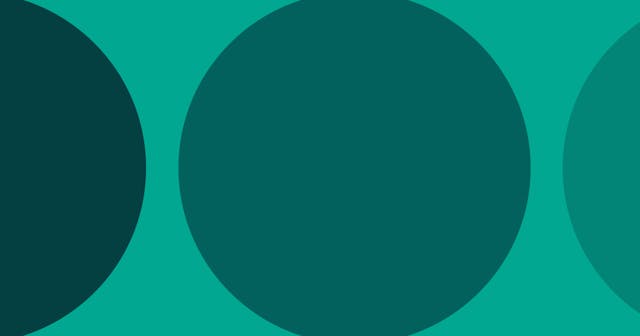8 Best Animation Tools for Beginners in 2021

Animation software is useful not only for professional designers but also for ordinary users. It is impossible to doubt their relevance. Only one question remains open – which application to choose?
Animated pictures make it possible to revive not just a hand-drawn picture, but also to attract users to the page of the site, as well as explain complex things in an accessible way. Its usage is beneficial for audience engagement as well. After all, who doesn't love a little cartoon drawing? But to master professional software like AfterEffects or Maya, you need an artist's eye and several years of experience.
There's no need to give up everything. Those who have been in the art of animation for a long time know for sure that to assemble an inexpensive short video, animate a banner or a button, it is not necessary to devote years of your life to mastering animation. It is enough to choose the right software. Which one? Here's a list of eight, separated into two categories, one for beginners and one for more advanced usage.

Best Animation Software for Beginners
1. Pencil2D Animation
Pencil2D Animation app is designed to create moving pictures in the style of good old "pencil" animation. A minimalistic open-source software for working with simple 2D graphics. It allows you to draw and animate characters on the go without complicating the creative process. It easily processes both vector and raster graphics, can add effects and filters.
2. DigiCel FlipBook
This program makes it clear how 2D animation was created in the days of Walt Disney. The interface resembles the traditional MS Paint software, with a minor difference. The drawn images can be "brought to life" within the app. A pure gem for those who love hand-drawn cartoon animation from childhood.
3. Cartoon Animator 4
Cartoon Animator also belongs to programs that will be very easy for beginners to learn. With it, you can "animate" characters that are already stored in an extensive library. There is also a movement base that will help the figures walk, run, jump, swim or wave their arms. You can also control the trajectory of the characters and their facial expressions.
4. Wideo
An online service for creating animations that is perfect for both enthusiasts and commercial tasks. With Wideo, you can create simple animations for any type of video: explainers, infographics, presentations, classic ads, etc.
The program works on the principle of a constructor. Select an object from the library, specify a trajectory by dragging the object with the mouse and watch the picture "come to life". Add sounds, music and text as you wish.
5. Easy GIF Animator
A program for creating simple 2D animation, the name of which fully justifies itself. Even a beginner can handle animation here.
The program will help in drawing new pictures and processing animation frames – they can be deleted, edited, duplicated and replaced. And the software also supports optimization of the size of videos, saving the result as SWF Flash, AVI or GIF.

Best Programs Worth Learning for Further Extension
6. Blender
Among the free animation software, Blender rates at the top positions. This utility is quite complex at first. But believe me, if you want to connect your life with animation or plan to use it often, learning Blender is a must.
The program allows you to create not only two-dimensional but also three-dimensional graphics. It even contains many tutorials to make it easy to get started with Blender's features. By the way, today, it is one of the most downloaded Mac apps.
7. Moho
One of the best profile animation tools for working with 2D vector animation. Moho allows you to draw on a graphics tablet, make storyboards and manipulate objects in layers in the built-in graphics editor. The utility has a library of visual objects and characters, provides realistic physics, and is also integrated with the Unity engine.
8. Adobe Animate
A powerful web design program from the Adobe suite that allows you to create vector graphics and animations. Animate makes it easy to process a finished image and allows drawing from scratch. The app supports overdubbing, 3D models, and of course integration with other Adobe products. Once exported, the content can be used on websites, online videos, or games.

Where Can You Use Animation?
Animations and short videos present information more vividly than static publications. Any message can be packaged into animation, with its help you can explain complex things as simply as possible.
Here are four ways to use animation:
- Social media and advertising. Animating ads and posts get more attention and are more informative. Relatively speaking, here instead of one frozen slide, you get several linked frames – a long story packed in a couple of seconds.
- Educational videos. The use of flash animations while editing video increases interest in the topic being studied, improves the quality of the educational process and contributes to the development of research skills. A static image becomes much clearer if we see a tutorial animation instead.
- Websites. On a website, animations can solve a number of specific problems. One of them is filling in the time that the user has to wait for the page to load. Looking at a static page is not as interesting as looking at a beautiful animation. As a result, those users who could leave the website remain on it – and as a result, the conversion grows.
- Short-series cartoons. Remember the success of Rick and Morty? Well, there is no need for further explanation.
Wrap Up
Animations are useful in a wide variety of situations. Therefore, if you doubt whether to study it or not, just stop doubting. And with the above-mentioned software, everything will become even easier. Good luck!
Image Credits