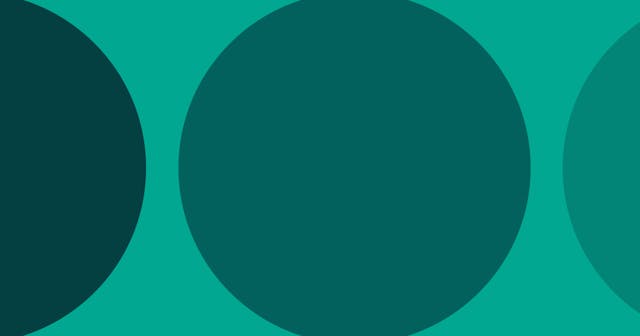4 Ways to Pass Arguments to a Rake Task
Always googling and forgetting how to pass arguments to rake tasks? Here's a up list of the various methods.
Rake tasks are a great way to enhance (or even automate) your workflow with a ruby project. When I was first learning Ruby, a developer said to me:
"Take the time to learn rake, you're going to use it all the time."
They were right.
But it seemed to be missing something inherently simple: the ability to accept arguments. Take a simple task:
desc 'Add 1 + 2'
task :add do
puts 1 + 2
endYou'd run this as:
$ rake add
# => 3
You're unlikely to use a task like this in practice. But, let's consider this as a means to demonstrate how we could make it more dynamic. In this specific example, how can we pass numbers to this task and have it do the math on the fly?
I've found four different ways of accomplishing this.
If you're following any of these methods, be sure to add some error catching — looking for nil values and such. I'm not doing that here so we can focus on how we get to the arguments.
Method #1: The Rake Way
Rake has a built-in way of accepting arguments. Here, the task would look like this:
desc 'Method #1: Use the default rake way to add two numbers and log the result'
task :add, [:num1, :num] do |t, args|
puts args[:num1].to_i + args[:num].to_i
endAnd you'd run this like so:
$ rake add[1,2]
# => 3
I dislike this method for the many caveats that come with it. For example, if you're using a zsh shell, then you probably get this error:
zsh: no matches found ...
That's because you have to escape your square brackets. So, you'd have to run the task like this:
$ rake add\[1,2\]
And that's ugly. You need brackets on the command line and you need to know the order in which you must include your arguments.
You also can't have a space after the comma in your arguments or you'll see another error.
It works. But it feels icky.
Method #2: Environment Variables
If you're working with rake, you probably know (and have used) environment variables. If you've deployed a rails project, then you've inevitably run something like this:
$ RAILS_ENV=production bundle exec rake ...
In this case, you're setting an environment variable in RAILS_ENV.
We can use that same method with rake. Here's the task.
desc 'Method #2: Use env vars to add two numbers and log the result'
task :add do
puts ENV['NUM1'].to_i + ENV['NUM2'].to_i
endRunning this would look like:
$ rake add NUM1=1 NUM2=2
# => 3
This works fine, but it sets environment variables, which is often unnecessary. It also forces you to type in caps, which feels unnecessary. But compared to the first method, it at least feels more natural — you've run commands that follow a similar flow.
Method #3: Using ARGV
When you run a rake task, the tasks names are bundled up a constant, ARGV. So you could do something like this:
desc 'Method #3: Use ARGV to add two numbers and log the result'
task :add do
ARGV.each { |a| task a.to_sym do ; end }
puts ARGV[1].to_i + ARGV[2].to_i
endAnd this would be run like this:
$ rake add 1 2
# => 3
Referring back to the task, the first line — ARGV.each { |a| task a.to_sym do ; end } is dynamically writing tasks on the fly. That's because when we run:
$ rake add 1 2
rake also tries to run:
$ rake 1
$ rake 2
Because 1 and 2 aren't tasks, we would get an error unless we write empty tasks for them.
The downside to this method is that we need that extra line of code that creates blank tasks in any task that accepts arguments. We also need to know the order in which we're passing arguments, just like Method #1.
On the positive side, it's really clean. If your arguments are few in number and predictable, then it's a simple means of accepting arguments. Otherwise, at this point, I might prefer Method #2.
Method #4: Ruby OptionParser
This is the most complex and tedious method, but it pays off on the command line. The task looks like this:
require 'optparse'
desc 'Method #4: Use OptionParser to add two numbers and log the result'
task :add, [:num1, :num] do |t, args|
options = {}
opts = OptionParser.new
opts.banner = "Usage: rake add [options]"
opts.on("-o", "--one ARG", Integer) { |num1| options[:num1] = num1 }
opts.on("-t", "--two ARG", Integer) { |num2| options[:num2] = num2 }
args = opts.order!(ARGV) {}
opts.parse!(args)
puts options[:num1].to_i + options[:num2].to_i
exit
endAnd the command would be something like this:
$ rake add -- --one 1 --two 2
This really comes in handy if you have several different arguments. It's also a relatively clean way to work on the command line. It's much in-line with commands you're used to running.
Consider an Alternative: Thor
One thing is quite apparent is that there isn't a straightforward means of accepting arguments in a rake task. That makes me think, There must be something better!
And there is! Thor is widely held to be a great alternative to rake on the ruby command line. It's the tool behind rails generate commands. It's just lovely.
I haven't used it much, but if you're interested, there's a good Railscast that can get you started.
References: